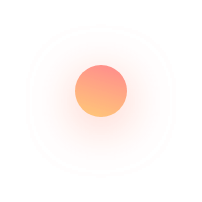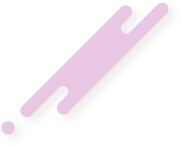How to fix the WordPress Memory Exhausted Error – Increase PHP Memory
- sunsoft.pk
- February 27, 2024
This is a frequently encountered WordPress error, and you can swiftly resolve it by expanding the PHP memory limit in your WordPress configuration. In this guide, we will demonstrate the steps to address the WordPress memory exhausted error by adjusting the PHP memory limit. What Is the WordPress Memory Exhausted Error? WordPress is developed using